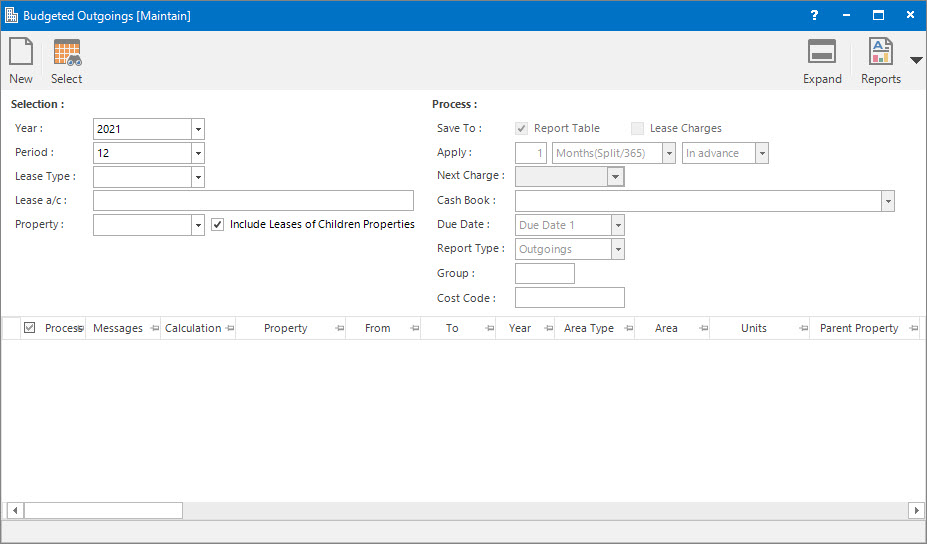
Menu
| Financials | > | Budgeted Outgoings |
Mandatory Prerequisites
Prior to running the Budgeted Outgoings Process, refer to the following Topics:
Screenshot and Field Descriptions
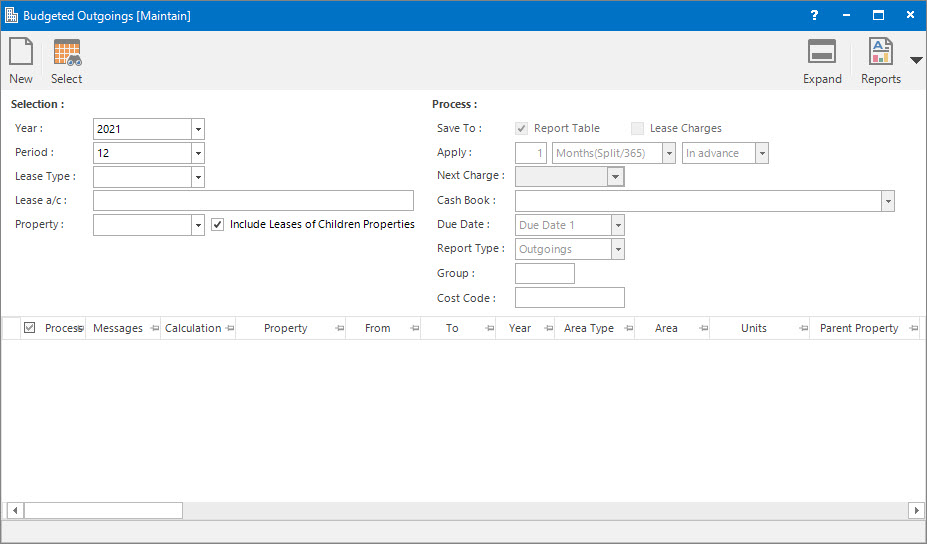
Selection
Year: this is the Accounting Year to run the process for.
Period: this is the Accounting Period to run the process for.
The value in the Period field relates to the Align to Period on the Maintaining Outgoings Profiles for the leases to be selected.
Lease Type: this is a selection filter option for the type of Lease.
Lease a/c: this is a selection filter value for the Lease a/c.
Property: this is a drop down list of the Property / Lease entities that the selection can be filtered on. Select a value from the drop down list and the appropriate filter field will be displayed.
Include Leases of Children Properties: this is the check box to include the Leases attached to children properties of the selected Property.
Process
Save To: these are the options of where to save the updated budgeted outgoings data to when the process is run. The options are:
- Report Table: the updated budgeted outgoings data will be saved to the reporting table in order to run the Trial report and Budgeted Outgoings Statement for the Tenants.
- Lease Charges: when this option is selected the Budgeted Outgoings Lease Charge lines will be created on the Lease records and the process is considered finalised. When this check box is ticked on, the following options will be available to fill in:
Apply / When: these fields are combined to determine the frequency of the Charge. A numeric multiplier is entered in the Apply field, while the type of period is selected in the When field. The options for the When field are:
- Months(Split/365) - a fixed amount is charged each month if the charge covers the whole month. If the charge does not cover the whole month then the split calculation is based on the number of days in the year.
- Months(Split/12) - a fixed amount is charged each month if the charge covers the whole month. If the charge does not cover the whole month then the split calculation is based on the number of days in the month.
- Periods - the amount is calculated based on the number of days in an Accounting Period.
- Days - the amount is calculated based on the number of days.
If Months(Split/365) or Months(Split/12) are selected in the When field the value in the Apply field works as follows:
- 1 - Charges will be created monthly
- 3 - Charges will be created quarterly
- 6 - Charges will be created half yearly
- 12 - Charges will be created annually
- 24 - Charges will be created bi-annually
- etc.
Next Charge: this is the date when the next Charge will be raised.
Cash Book: this is the Bank account if the Charge transaction raised is going to be a Cash Sales / Cash Credit type transaction. Leave blank if a Invoice / Credit Note type transaction is to be raised.
Due Date: this is the option for what the due date value is going to be on the Charge transaction raised. The options are:
- Due Date 1 - first of two possible due dates that are set up in the Accounting Periods screen.
- Due Date 2 - second of two possible due dates that are set up in the Accounting Periods screen.
- From & To - the due date will be set as the same as the From or To date of the charge. This is useful for Daily or Weekly charges where multiple transactions will be created for the period.
Report Type: this is the type of Charge for reporting purposes.
Group: this is the Lease Charge Group and is used in the Lease a/c Charges process for grouping charges into the one transaction.
Cost Code: this is the Cost Code for the Charge transaction raised. This field can be set as optional, mandatory or not required on the COA set up screen.
Budgeted Outgoings Preview table: this will be populated with the Budgeted Outgoings amounts to be raised when the Application tool-bar push button: Select is clicked. The check box in the Process column can be ticked to include / exclude rows in the grid.
How Do I : Run the Budgeted Outgoings Process
If a Budgeted Outgoings report is already held in the system (from a previous run), the Application tool-bar push button: X Report will appear. Click the button to reset the pending report so a new Budgeted Outgoings process can be run.
The the value in the Period field relates to the Align to Period field on the Outgoings Profile for the lease records to be selected.
The Budgeted Outgoings report is only temporary. It will be overwritten when the next Budgeted Outgoings process is run.
Budgeted Outgoings are associated with the following Topics: